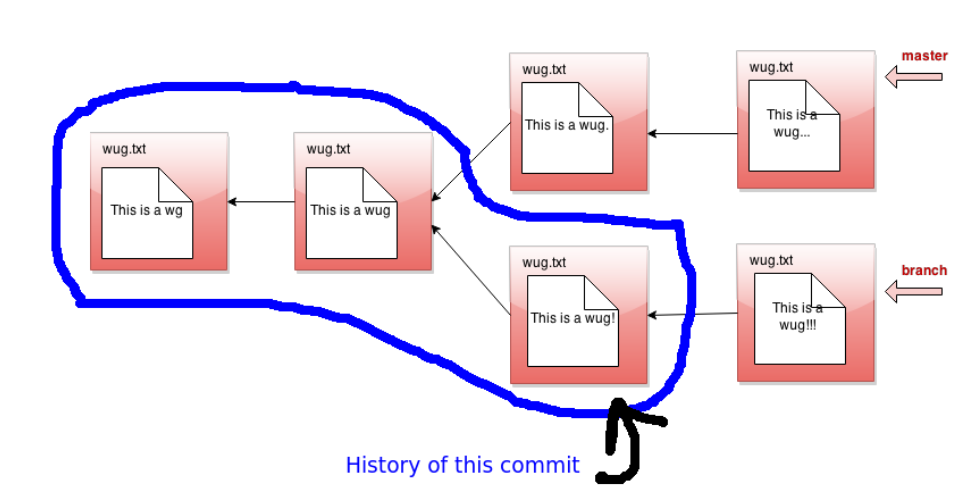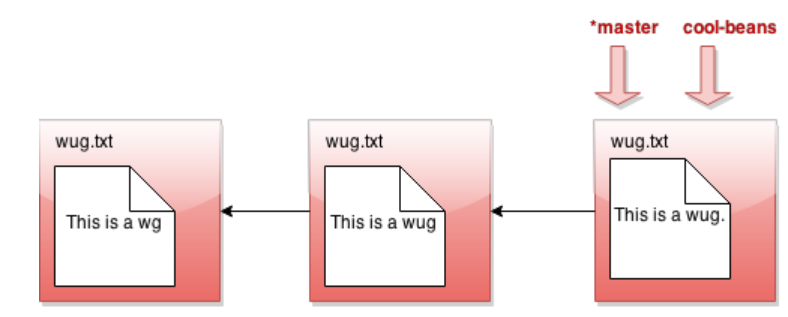CS61B: Gitlet
Gitlet支持的主要功能:
-
Saving the contents of entire directories of files. In Gitlet, this is called committing, and the saved contents themselves are called commits.
-
Restoring a version of one or more files or entire commits. In Gitlet, this is called checking out those files or that commit.
-
Viewing the history of your backups. In Gitlet, you view this history in something called the log.
-
Maintaining related sequences of commits, called branches.
-
Merging changes made in one branch into another.
1 概述
HEAD(the head pointer)跟踪当前分支的最新commit
线性的提交commit是链表数据结构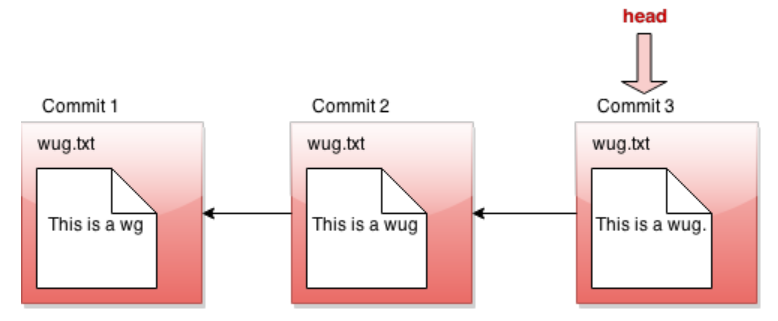
可以通过Branch构成Tree结构
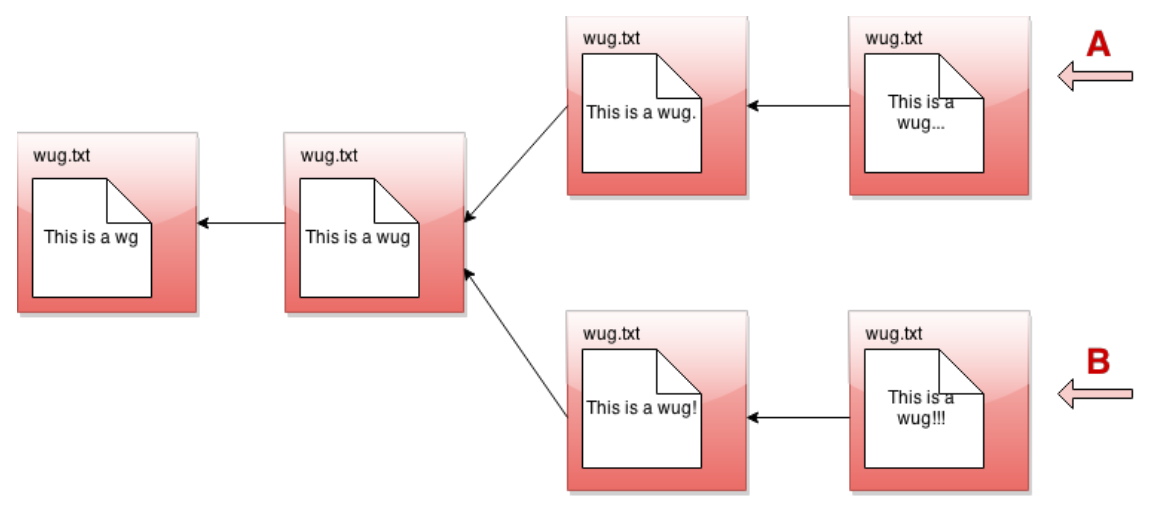
detatched head state:当checkout到一个特定当前分支过时的commit
2 内部结构(Internal Structures)
-
blobs:保存的文件内容,Gitlet会保存文件的不同版本,一个文件可能对应多个
blob。 -
trees:目录结构将文件名映射到
blob和其他tree(子目录) -
commits:包含
log信息,其他元数据(提交日期、作者等),对tree的引用,对父节点的引用
Gitlet在Git基础上进行了简化:
-
将
trees嵌入到commits中;即在commits中通过哈希表记录文件名到blob的映射关系 -
只能对两个节点进行
merge操作; -
限制
commits包括的数据信息。包括log message、timestamp、(file name, blob reference)、parent reference、second parent reference(for merge)
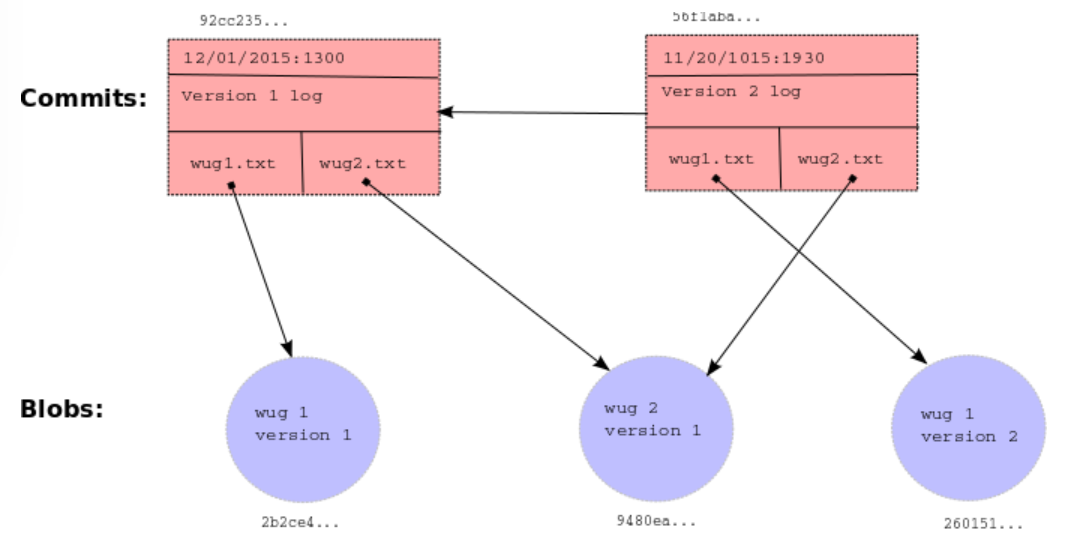
每个blob和每个commit都有一个独特的id作为对对象的引用,将blob和commit序列化(将任意的结构变为连续字节流)为字节流,通过加密哈希函数(SHA-1)对于一个序列的字节流计算160bit的整数哈希值。哈希值根据文件内容计算而来,可以用于文件寻址,或者比较文件内容是否相同。
-
repository:版本库,存储提交的不同版本文件
-
working directory:工作区,除了
.gitlet之外的文件 -
staging area
3 gitlet仓库结构
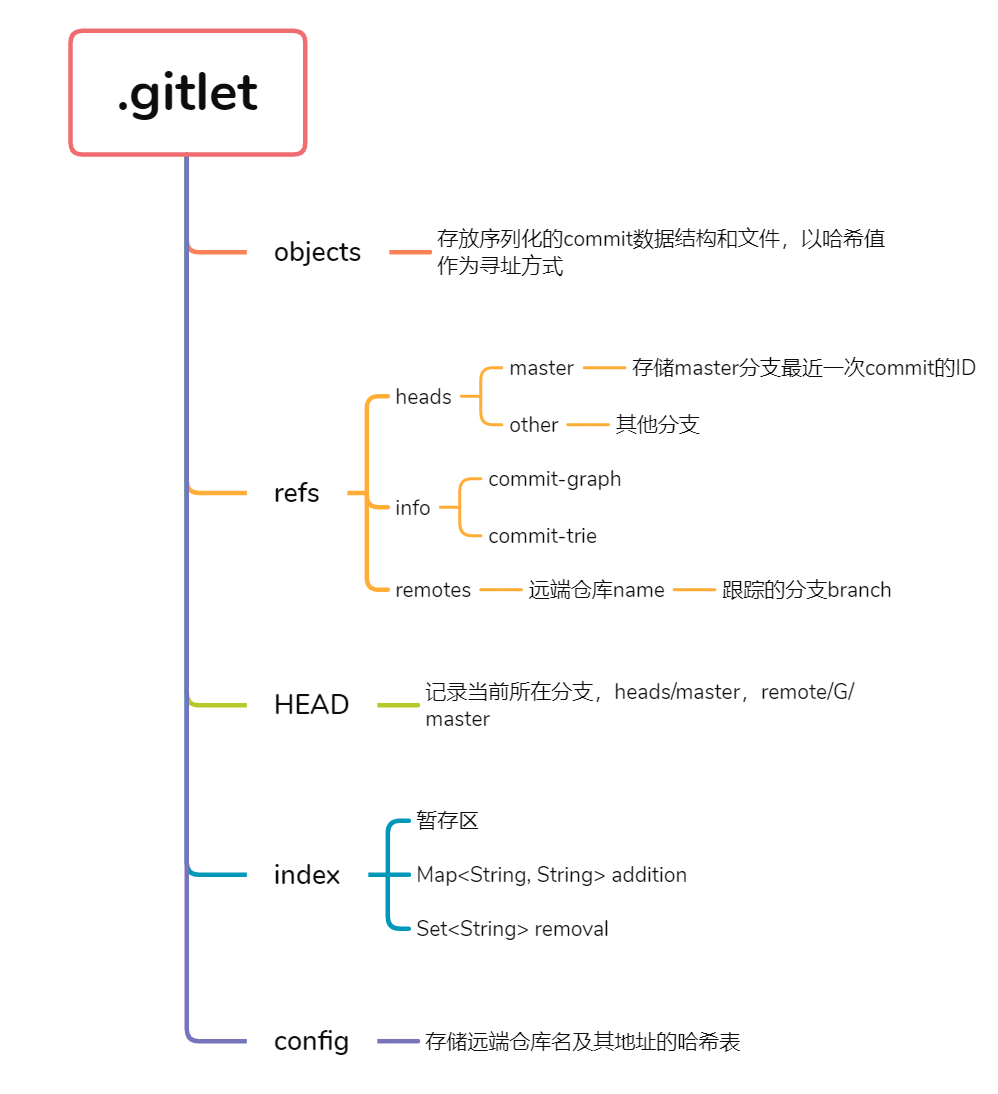
4 merge
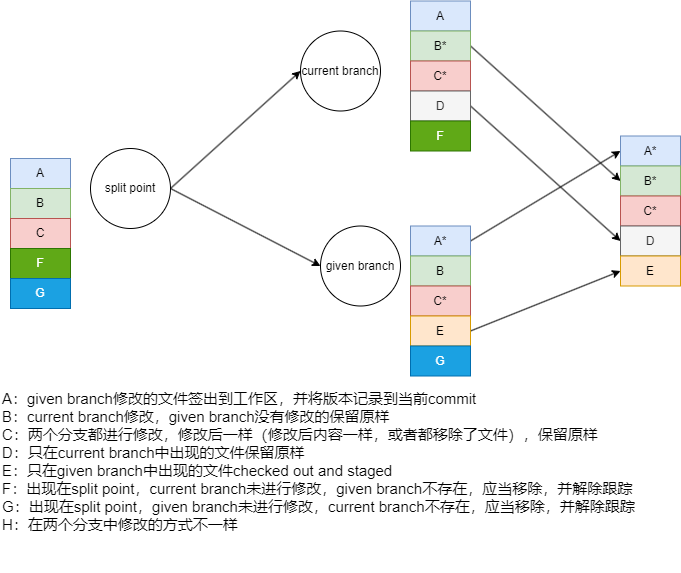
5 Gitlet Commands
java gitlet.Main command args
5.1 init
创建新的版本控制系统,自动以一个默认提交initial commit开始,默认有一个master分支。HEAD指向heads/master分支,即存储heads/master内容;创建默认commit,将id存入refs/heads/master分支。
当前目录已经存在一个版本控制系统时,报错A Gitlet version-control system already exists in the current directory.。
5.2 add
-
将当前工作区的文件副本添加到暂存区(staging area),不存储文件实体,只记录根据文件内容得到的SHA值
-
文件已经在暂存区,用新内容覆盖暂存区的文件
-
工作区文件内容与head commit跟踪的一样,不添加到暂存区,暂存区如果存在则移除;如果文件在暂存区处于待移除状态,文件不在被暂存为移除状态(removal)
$$
version:1 \rightarrow version:2 \rightarrow add \rightarrow version:1 \rightarrow add
$$ -
文件不处于工作区:
File does not exist. -
区别:gitlet一次只能添加一个文件
得到文件内容的hash值得到暂存区跟踪文件条目(addition、removal)
文件内容与head跟踪的文件不一样(或head没有跟踪此文件) 更新暂存区(addition)相关条目否则 将文件移除暂存区(addition)(如果文件存在于暂存区(removal),移除文件)
将暂存区状态写回文件
5.3 commit
保存HEAD和暂存区中跟踪文件的快照以便将来恢复,创建一个新的
commit
-
每个commit跟踪的文件默认与父节点相同
-
通过add添加的文件更新文件版本(更新了父节点跟踪的文件)
-
添加添加到暂存区但未被父节点跟踪的文件
-
通过rm移除的文件解除跟踪失败情况:
-
没有文件处于暂存区:
No changes added to the commit. -
提交信息为空:
Please enter a commit message. -
commit命令不添加、修改、移除工作区中的文件
-
在add、rm命令后对文件的修改将被commit忽略(此时checkout为head时,不改变工作区内容,实际HEAD commit内容与当前工作区不同)
读取暂存区addition,removal
读取父节点commit跟踪的文件parentFile,文件项为(filename, id),id为SHA-1值将addition中的文件项添加到parentFile中将removal中的文件从parentFile中移除清空暂存区将commit和stage写回文件
5.4 rm
rm时,只是暂时记录在暂存区,commit时,才根据stage修改commit跟踪的文件
-
文件位于暂存区,处于待添加状态,将文件移除暂存区(addition)
-
文件被head commit跟踪,将文件从工作区移除,添加到暂存区(removal)
-
文件不处于暂存区,也未被head commit跟踪,
No reason to remove the file. -
实现时暂存区(removal)采用哈希集合实现,文件如果被修改过,和head commit不一样,这时无法判断,因为没有记录文件内容SHA-1值
-
被移除的文件(removal)是否可以再次添加(无法直接通过文件名添加,但可以再次创建同样文件内容文件添加)
得到暂存区跟踪文件条目(addition、removal)
文件不在暂存区(addition),也未被父节点跟踪No reason to remove the file.
文件在暂存区(addition)中从addition中移除否则添加到removal中从工作区中移除文件
5.5 log
从HEAD指向的commit开始,沿着commit tree;对于merge commit(由两个commit合并得来),则沿着第一个父节点commit,打印commit历史记录
读取HEAD指向的commit id
从当前commit id进行深度优先搜索CommitGraph.DFS(commit)
5.6 global-log
打印所有的commit信息
因为实现时没有将commit和blob分开存放,所以无法通过迭代一个目录下所有文件的方式实现。作为替代,存储了数据结构commit-graph数据结构,包含所有的commit
Map<String, LinkedList<String>> g包含了节点到父节点的信息
5.7 find
输出具有相同commit message信息的commit id
复用了global-log相关代码,添加findMessage标记
5.8 status
显示所有分支和暂存区信息
-
Branches
-
Staged Files(addition)
-
Removed Files(removal)
-
Modifications Not Staged For Commit
- 添加到addition,后续修改文件内容导致与工作区中文件不同(modified)
- 添加到addition,但从工作区删除(deleted)
- 被current commit跟踪,在工作区中修改后,没有暂存(没有添加到removal)(modified)
- 被current commit跟踪,没有添加到removal,从工作区删除(deleted)
-
Untracked Files
- 存在于工作区,没有添加到addition,也没有被current commit跟踪
- 添加到removal,后续重新创建了文件
5.9 checkout
java gitlet.Main checkout -- [file name]:用HEAD commit中的文件替换工作区中的文件
java gitlet.Main checkout [commit id] -- [file name]:用指定id的commit中的文件替换工作区中的文件
java gitlet.Main checkout [branch name]:将给定branch的最新提交的文件签出到工作区,给定的branch签出后将被认为当前branch。被当前branch跟踪但没有被check-out branch跟踪的文件将被删除。
工作区中的文件未被跟踪,在签出后将被覆盖
-
There is an untracked file in the way; delete it, or add and commit it first. -
被cur commit跟踪,但后续修改文件导致文件内容变化,同时被checkout commit跟踪
-
文件在工作区,但cur commit未跟踪,checkout commit跟踪
Differences from real git: Real git does not clear the staging area and stages the file that is checked out. Also, it won’t do a checkout that would overwrite or undo changes (additions or removals) that you have staged.
-
针对第二种命令格式,实现
checkoutCommit(String commitID, String filename),签出指定commit的对应文件到当前工作区 -
第一种命令,先查询当前分支的commitID,再调用
checkoutCommit(String commitID, String filename) -
第三种命令
- 先检查是否存在未被跟踪的文件
- 读取branch对应的commit所跟踪的文件列表
- 一次签出每一个文件
- 将branch信息写回到HEAD中
5.10 branch
用指定名字创建一个新的分支,新的分支指向HEAD commit,一个分支仅仅是对commit节点的引用
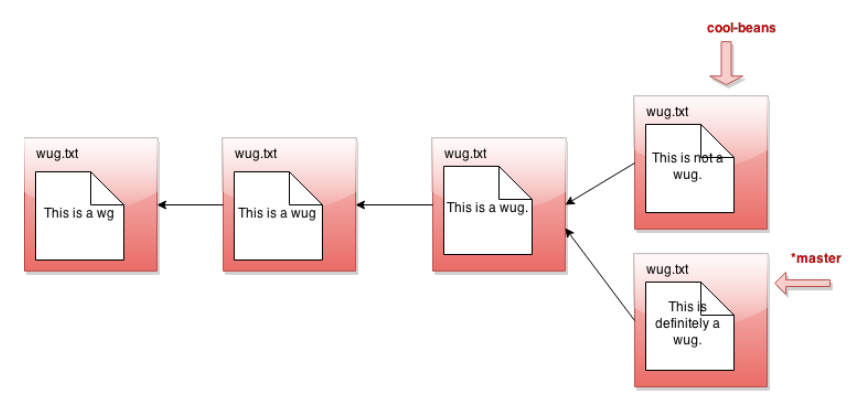
All that creating a branch does is to give us a new pointer. At any given time, one of these pointers is considered the currently active pointer, also called the HEAD pointer (indicated by *). We can switch the currently active head pointer with
checkout [branch name]. Whenever we commit, it means we add a child commit to the currently active HEAD commit even if there is already a child commit.
5.11 rm-branch
删除指定分支,即删除heads目录下存储的与分支相关联的指针
java gitlet.Main rm-branch [branch name]
删除指定的branch,只是删除与branch相关联的指针(存储在refs/heads/*下的文件,指向当前branch的最新提交)。
-
branch不存在时,
A branch with that name does not exist. -
移除当前所在的分支,
Cannot remove the current branch.
5.12 reset
java gitlet.Main reset [commit id]
签出指定commit的文件移除工作区中被tracked但不在指定签出commit的文件当前branch的头节点指向指定commit
-
与checkout第三种一样,也许检查,
There is an untracked file in the way; delete it, or add and commit it first. -
移除被当前commit跟踪但没有出现在check out commit中的文件
-
签出指定commit中的文件
-
将当前commit写入HEAD指向的分支
-
清空暂存区
以下属于未被tracked的两中情况
-
工作区中的文件不存在commit中时
-
工作区中的文件与commit不同,但与reset中相同
5.13 merge
将given branch合并到current branch
If an untracked file in the current commit would be overwritten or deleted by the merge:
首先找到两个分支的split point(最近公共祖先)
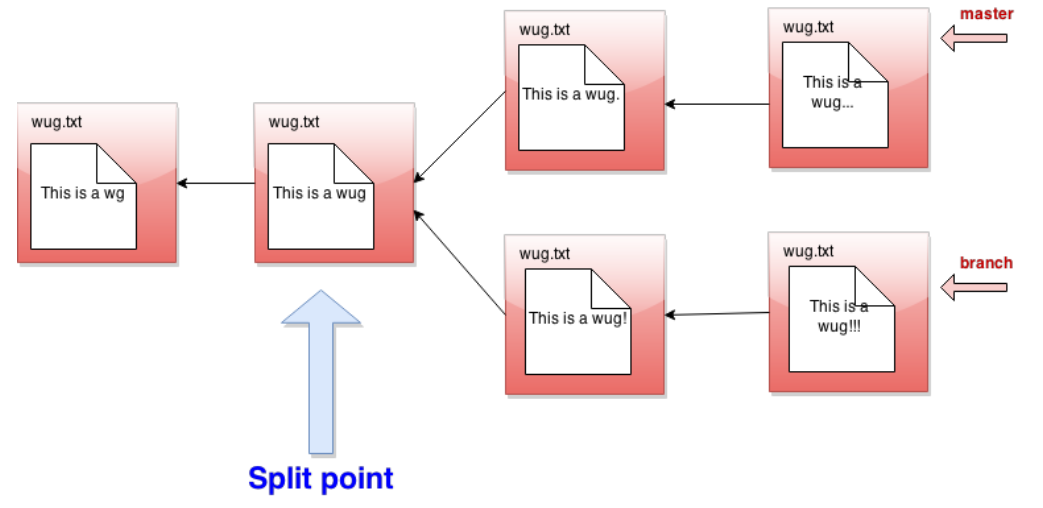
-
split point与given branch相同:
Given branch is an ancestor of the current branch. -
split point与current branch相同:相当于签出given branch,
Current branch fast-forwarded.
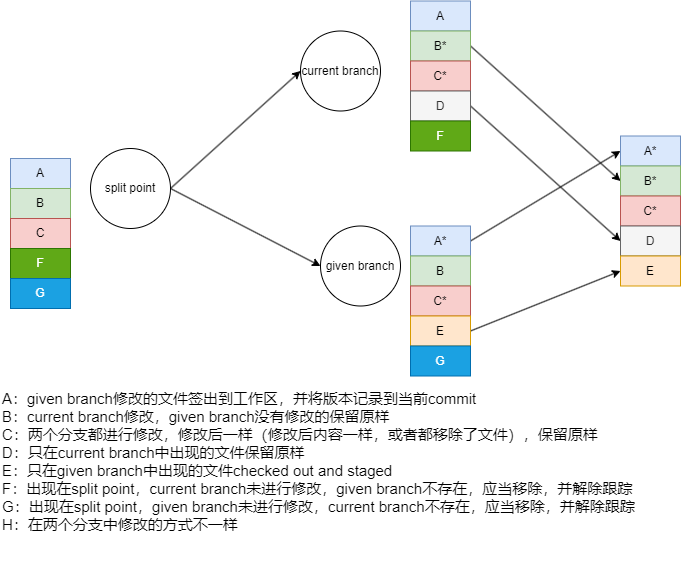
修改方式不一样:
-
对文件内容修改,并且修改后内容不一样
-
一个文件内容修改,另一个删除
-
split point不存在该文件,current branch和given branch具有该文件的不同内容此处也是与git不一致的地方,显示冲突时,显示完整文件内容
Real Git does a more subtle job of merging files, displaying conflicts only in places where both files have changed since the split point. -
遍历split point跟踪的文件
-
cur和given都有该文件
- given修改了文件
- cur没修改文件(情况1)
- cur也修改了文件,并且两者改动不一样
- given修改了文件
-
cur不存在该文件,given存在
- given如果修改了文件,则两者修改方式不一样
-
given不存在该文件,cur存在
- cur没有修改该文件,因为given将文件移除,所以移除该文件
- cur修改了该文件,则两者修改方式不一致
-
-
遍历given跟踪的文件(given新增了文件(cur可能有该文件但内容不一样,也可能没有))
- split中没有该文件
- cur没有该文件(checkout, tracked)
- 两者文件内容不一样,则两者修改方式不一样
- split中没有该文件
5.14 add-remote
java gitlet.Main add-remote [remote name] [name of remote directory]/.gitlet
添加远端仓库地址
读取跟踪的远端仓库判断name是否存在,不存在则记录映射关系
5.15 rm-remote
移除远端仓库地址
读取跟踪的远端仓库判断是否存在,若存在
-
解除跟踪,
remoteDir -
删除
refs/remotes/name跟踪的分支
5.16 push
java gitlet.Main push [remote name] [remote branch name]
将本地仓库的修改推送到远端对应的分支(remote name记录的时远端.gitlet目录地址)当前分支包括远端分支未知的一些提交
DFS搜索当前分支的commit记录判断远端仓库对应分支的最新commit是否在记录中
-
将中间的commit推送到远端
修改远端仓库对应分支的最新commit
修改本地仓库refs/remote/name/branch跟踪的commit
5.17 fetch
java gitlet.Main fetch [remote name] [remote branch name]
将远端仓库commit拉到本地仓库,
[remote name]/[remote branch name]指向head commit
遍历远端仓库分支的commit记录读取本地跟踪的refs/remote/name/branch最新的commit
-
将中间的commit拉取到本地修改
refs/remote/name/branch跟踪最新的commit
5.18 pull
与fetch相同,不过还需与当前分支merge
Modifications Not Staged For Commit and Untracked Files
6 类及其功能
6.1 Main
处理命令行输入的命令参数,根据输入的命令调用
Repository的相关方法,同时验证命令行参数输入的有效性。如果输入不正确的命令,或者命令对应的参数不正确,则打印相关错误信息。
6.1.1 Method
-
public static void main(String[] args):程序入口,根据输入的命令参数执行相应的过程 -
public static void validateNumArgs(String cmd, String[] args, int n):验证参数个数是否正确,对于checkout命令单独处理,因为该命令可以多种不同参数个数的调用格式
6.2 Commit
处理每次commit任务,包括创建commit数据结构信息(包括提交信息,提交日期,父节点,跟踪的文件名)
6.2.1 Fields
-
private String message -
private String date -
private LinkedList<String> parentID -
private Map<String, String> dict
6.2.2 Method
-
public Commit():默认构造方法,再init时候生成初始commit信息 -
public static String getCommitHashVal(), getCommitHashVal(String branch):无参数时默认读取当前HEAD指向的commit,否则读取相应分支下的最近一次commit -
public static Commit readCommit(String commitHashVal):根据commit的哈希值读取对应的文件,反序列化得到Commit数据结构 -
public void setInfo(String message, LinkedList<String> parentID):设置Commit的相关信息,在Commit时,首先读取父节点的数据结构,对父节点的数据结构进行处理得到当前commit -
public void writeCommit():将Commit数据结构利用序列化存储到一个暂时的文件当中,计算文件的hash,然后再将文件根据hash移动到指定位置。更新CommitTrie和CommitGraph数据结构,将hash值写到当前分支中,以跟踪当前分支的最新一次提交。
6.3 CommitGraph
6.3.1 Fields
private Map<String, LinkedList<String>> g:邻接链表存储,存储当前commit的父节点信息
6.3.2 Mehod
-
public static void DFS(String cur):深度优先搜索,从当前cur表示的commit出发,不断递归其第一个父节点,直至到达初始提交 -
public static void BFS(boolean findMessage, String message):参数作为标志,如果findMessage为true,对应find命令,找到是否有提交信息为message的commit;否则对应global-log命令,打印处所有的commit信息。 -
private static void printCommit(String cur, Commit commit):格式打印当前cur表示的commit的相关信息 -
public static String latestCommonAncestor(String p, String q):找到p和q对应的commit的最近公共父节点。 -
public void addEdge(String u, String v):添加u到v的边,其中u为当前commit,v为父节点
6.4 CommitTrie
保存
commit的hash值的数据结构,字典树实现,用于在给定uid时快速查找到对应的commit
6.4.1 Fields
-
LinkedList<String> commit:存在于当前节点的commit的hash值 -
CommitTrie[] son:子节点
6.4.2 Method
-
public static void insert(String commitID, CommitTrie root):将commit对应的hash插入到字典树当中 -
public static String query(String commitID, CommitTrie root):查询具有给定uid的commit
6.5 Repository
6.6 remoteRepo
处理
add-remote、rm-remote、push、fetch、pull命令,完成本地仓库与远端仓库的交互逻辑,远端仓库在本地模拟,给定路径作为远端仓库地址。
6.6.1 Fields
-
private Map<String, String> remoteDir:保存(远端仓库名,远端地址),这一数据结构保存在CONFIG中
6.6.2 Method
-
public static void addRemote(String name, String path):添加远端仓库,并在本地.gitlet/refs/remotes/目录下添加远端仓库名文件夹,用以存储远端仓库的分支 -
public static void rmRemote(String name):从remoteDir数据结构中移除远端仓库,并将本地.gitlet/refs/remotes/目录下的用以跟踪远端仓库的文件夹及其内的分支删除 -
public static void push(String name, String branch):将本地当前分支的修改推送到远端仓库,远端分支的头节点需为当前分支的历史节点。将远端分支和本地分支之间提交的commits推送到远端仓库,远端分支跟踪的头节点需进行更新。 -
private static void copyCommit(String commitHash, File src, File dst):将commitHash跟踪的所有文件和存储commit数据结构的文件从src目录复制到dst目录 -
public static void fetch(String name, String branch):将远端仓库的修改拉到本地仓库,根据远端仓库refs/heads/branch记录的commit与本地仓库refs/remote/name/branch下记录的commit,可以追踪本地没有的commit。 -
public static void pull(String name, String branch):与fetch相比,该命令还需将拉取的分支与本地分支合并(代码复用,利用Repository.merge实现)。
7 测试
测试文件存放在proj2\testing\samples目录下
//运行所有测试,是否输出额外信息 |
8 参考
Project 2: Gitlet | CS 61B Spring 2021 (datastructur.es)
Lab 6: Getting Started on Project 2 | CS 61B Spring 2021 (datastructur.es)(Serialization Details)
CS61B Gitlet入坑指南 - 知乎 (zhihu.com)